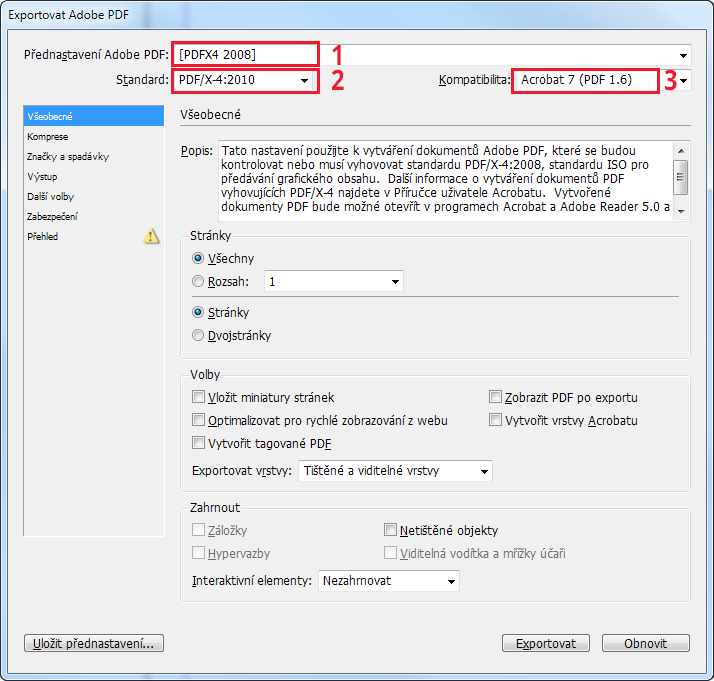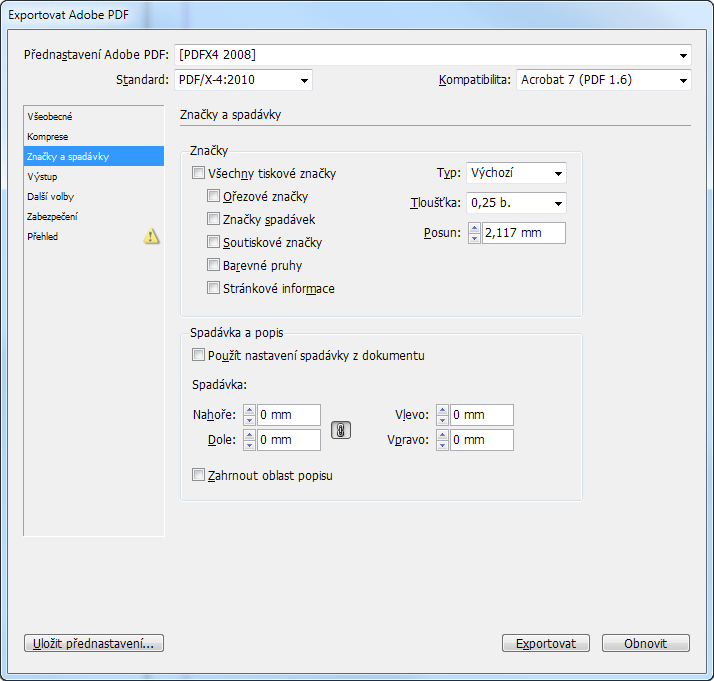HOW TO SUBMIT YOUR DATA
After many years of experience in preparing data for printing production, we have decided to provide graphic designers instructions and set clear rules for submitting printing data to PBtisk a.s. These rules are based on internationally valid standards.
The aim is to simplify data delivery to the printing production and thus save time, complications and misunderstanding, both to the printing house and (above all) to the customer and the graphic studio that prepares data for the customer.
Basic Requirements
We only accept data in the format of composite PDF files. Separate PDF files or PS (postscript) files may only be used after prior consultation. We do not accept any data delivered in other formats, such as source files of designing software applications (Adobe Indesign, Quark Xpress etc.).
PDF File Requirements
As already noted, all data should be delivered in the form of composite PDF files.
We consider the PDF/X-1a:2003 standard, defined by ISO 15930-4:2003, to be 100% processable, most reliable and with the lowest risk, as it guarantees that all the images are in CMYK or direct colour, PDF version is 1.3 or 1.4, data do not contain any layers, there is no object transparency and other properties that could cause problems in data rendering (ripping, screening). At present, we also process PDF files in higher versions, namely under the PDF/X-4:2010 standard (according to ISO 15930-7), however, there are some risks in their processing, especially in terms of consolidation of transparency, or content in other colour spaces, such as RGB or CieLab, which the standard permits, therefore, specific requirements will be provided for data submitted this way.
To prepare the PDF file, it is ideal to use direct export (e.g., Adobe InDesign), or Acrobat Distiller (only PDF/X-1a), which also allows creating a PDF according to the required PDF/X specification.
PDF/X Plus Specifications (Requirements for Submitted Data):
- The version of the PDF data must always correspond with the respective standard, under which the data are prepared (e.g., PDF version 1.6 for the PDF/X-4 standard)
- Data must be prepared by individual pages (the number of pages in one file is not limited); except for the cover data that must always be prepared as one complete page according to the drawing provided by our employees.
- Data must be centred horizontally and vertically in the document.
- All used fonts must be inserted.
- Deliver the data in the lowest number of files possible, named to indicate the sequence of the individual files (e.g., block-001-120.pdf, block-121-192.pdf, …)
- Avoid any additional modifications of the PDF files; it is not permitted to merge them etc.
- If the data for one job order (e.g., a book block) are provided in several PDF files, it is absolutely essential that all the files are created with completely identical settings (format, standard, clean format (trim box), bleed size (bleed box) etc.!
- The delivered data must not contain any colours or colour spaces than those to be offset-printed (i.e., only CMYK, or direct colours that will be printed).
- The resolution of bitmap images should not be lower than 1.5 multiple of the final print resolution in lpi (e.g., 260 dpi for print in 175 lpi). A higher resolution (more than double) only unnecessarily increases data size without improving the quality. On the other hand, a lower resolution may cause visible image degradation.
How to Create a PDF/X File
Some Adobe applications, such as Acrobat 8 or InDesign CS3, contains PDF/X-4 specification support. They are not fully compatible as the PDF/X-4 specifications continued to change after the software was published. Only new applications, such as Acrobat 9, Creative Suite 4 and their later versions, are fully compatible with this specification. Therefore, we recommend using the latest updated versions of those applications.
Here is a brief description for exporting a PDF/X-4 file from the Adobe InDesign application:
The bleed should be set as follows:
Document without bleed – 0 mm
Insides (book block) – 3 mm in all directions
Covers for V2 and V4 binding, jackets for V8 binding, etc. – 5 mm in all directions
Cover for V8 binding – 15mm in all directions
Considering that the sheet assembly of the submitted data is done using the Trim Box (an invisible box inside the document defining the clean format), it is not necessary to include any printing marks in the output PDF files, therefore, all printing marks remain off.
Another option to create a PDF file for printing is to use the Adobe Distiller, however, the application can only be used to create PDF/X-1a files, not PDF/X-4 files.